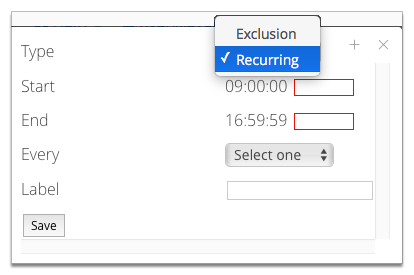Set operator availability
To search and book appointments for Smile operators each operator must have their availability defined. This includes both the days and times they are available to take appointments and those they are not.
For example, a technician may have a standard Monday to Friday work week when they are available, which includes a daily lunch break when they are unavailable. In addition any days they are unavailable, due to annual leave for example, can be excluded.
This task explains how to set operator availability.
Figure: New Operator Schedule Item window