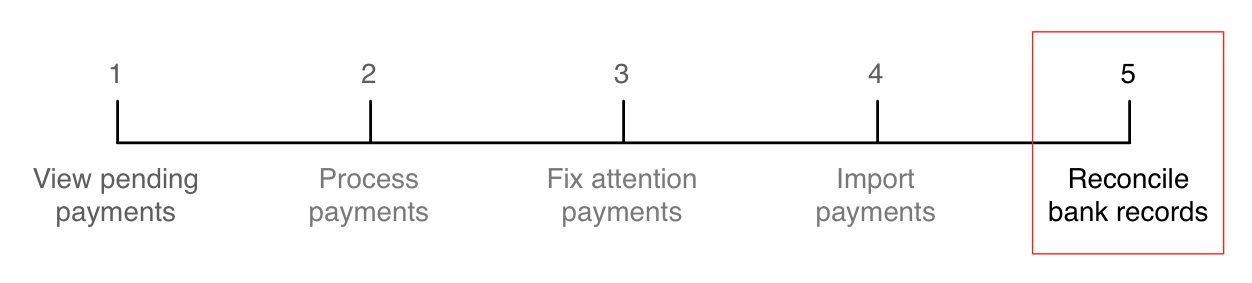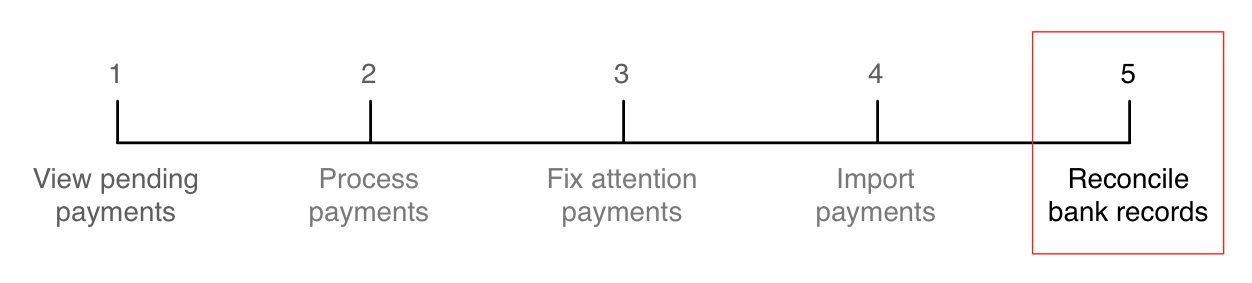
Reconciling bank records lets you verify that Smile's financial records match your
bank statements. We recommend that you perform this task monthly to ensure you
quickly identify any discrepancies in your financial records.
This task explains how to reconcile bank records.
-
On the Smile menu click Billing, then click
Payments.
The Payments page is displayed.
-
Click Reconcile bank records.
The Banking report page is displayed.
-
Enter the period start and end dates in the From and
To fields, select the payment types to include in the
report and click View report by payment type.
The Banking Report page is displayed.
-
Compare the total for each payment type against the total on your bank
statements.
If there is a discrepancy between the totals, payment information may be
missing from Smile. To identify the cause of the problem, reconcile each payment
for the problematic payment type against your bank statements.