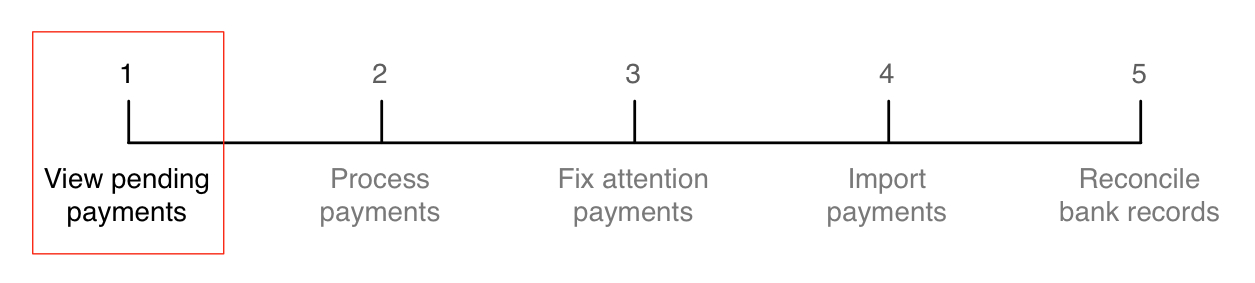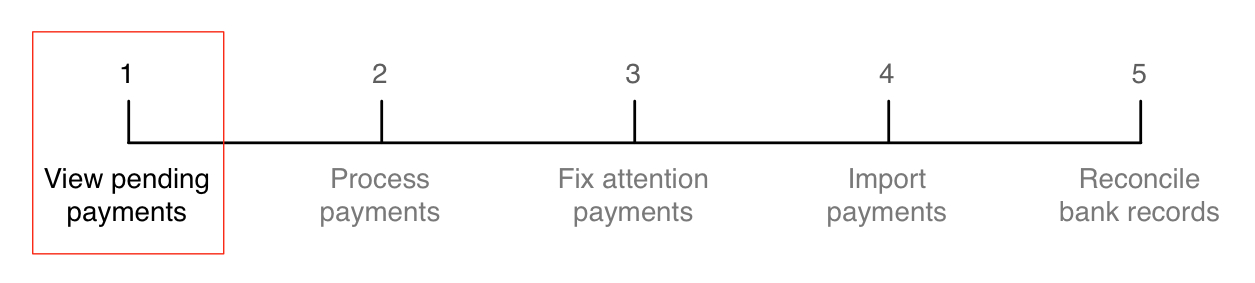
A pending payment is a scheduled payment that is not yet processed. Viewing pending
payments helps you respond to customer enquiries and lets you check for unprocessed
payments.
This task explains how to view pending payments.
-
On the Smile menu, click Billing,
then click Payments.
The Payments page is displayed.
-
Do one of the following:
- Click View pending payments to view all pending
payments, displayed on the Incomplete payments
page.
- Click View payments ready for processing to view
the payments that are ready for processing, displayed on the
Payments ready for batching page.