Process automatic payments
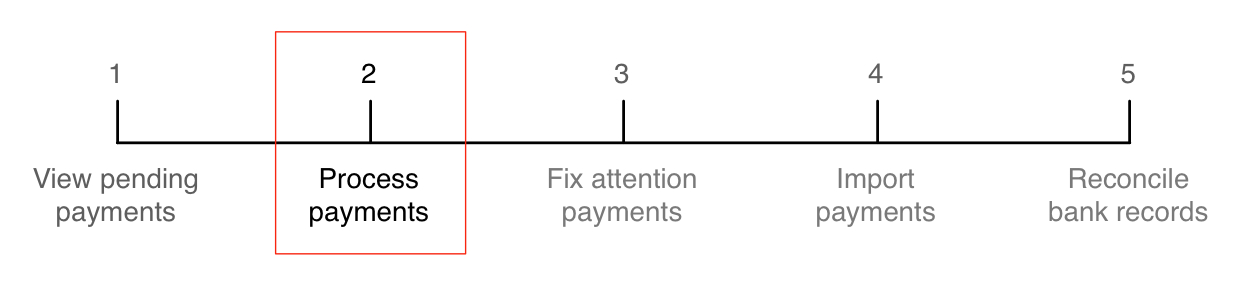
Processing automatic payments lets you manually initiate payment processing. Depending on your Smile configuration, Smile may automatically perform this task at a scheduled time.
Tip: To quickly access the Pending payment batching
page, click Unprocessed Payments in the Smile Home
Dashboard. The number on the Unprocessed
Payments dashboard tile highlights the number of unprocessed
payments that require attention.
This task explains how to process automatic payments.