The Payments ready for batching and Incomplete payments pages
The Payments ready for batching and the Incomplete
payments pages have the same format, although the information on each page is
different:
- Payments ready for batching page—displays information about pending payments that are ready for processing.
- Incomplete payments page—displays information about all pending payments, including payments not yet ready for processing.
Figure: The Payments ready for batching page
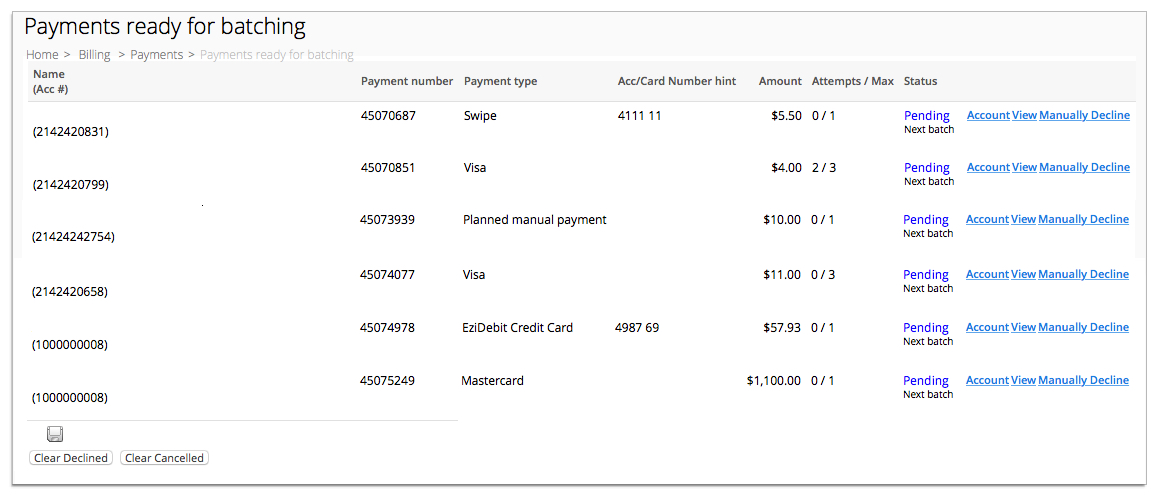
The following column names require additional explanation:
- Payment number
- Specifies the unique number of each attempted payment. The payment number becomes the receipt number of an accepted payment.
- Attempts/Max
- Specifies the number of attempts Smile has made to process the payment, and the maximum number of processing attempts that will be made.
The following links next to each pending payment require additional explanation:
- Account
- Opens the Account tab for the account associated with the payment.
- View
- Opens the Payment window, which contains detailed payment information and options to edit the payment.
- Manually Decline
- Declines the payment, raises a decline fee against the account and moves the payment to the Payments requiring attention page. Smile also sends the customer a notification email if a payment is declined, if it is configured to do so.