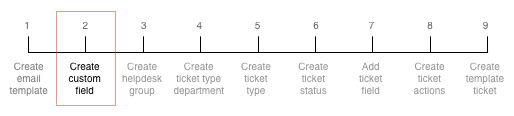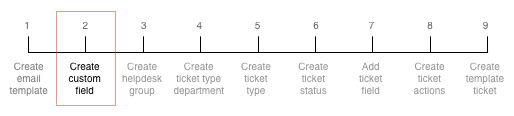
To add a field on a ticket that provides a reply to customer email address you need to create
a custom field for this information.
For more information, see Custom fields.
This task explains how to create a custom field.
-
Click Custom Fields under Services, Ordering and Rating
on the Configuration and Tools page.
The Custom Fields page is displayed.
-
Click Create new...
The Create New Field page is displayed.
-
Type Ticket Reply to Address in the Field name field.
-
Type ticket_replyto_address in the Field_ID (optional) field.
-
Select Email Address from the Field type drop-down.
-
Select Ticket from the Only allow this field
to be added to: drop-down.
-
Click Create Field.
The Custom Fields page is displayed.