Create ticket actions
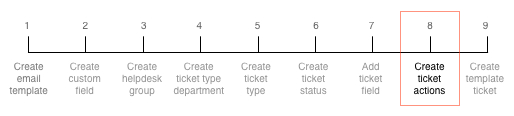
Ticket actions create visible buttons on a ticket. The buttons can have individual or multiple actions and behaviours assigned to them.
Four actions are created as part of the customer service request workflow. These are:
- Mark as "In Progress"—this will set the current ticket status to In Progress
- Mark as "Resolved"—this will set the current ticket status to Resolved, place the ticket on hold for 168 hours (7 days), add a comment to the ticket and email the customer.
- Return to "In Progress"—this will change the ticket status to In Progress and add a comment to the ticket.
- Close CSR—this will close the ticket, change the ticket status to Ticket Closed, take the ticket out of hold and email the customer.
This task explains how to create ticket actions.
Click the Actions Tab.