Create ticket status
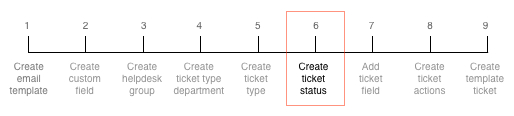
Ticket status provides Smile operators and customers a high level view of the current state of a ticket, for example, whether it is open or has been closed.
Three statuses are created as part of the customer service request workflow. These are:
- In Progress
- Issue Resolved
- Ticket Closed
This task explains how to create ticket type statuses.