Add ticket field
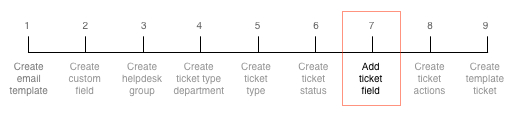
In step 2, Create custom field you created a ticket reply to custom field. This custom field needs to be added to the ticket page to be visible.
This task explains how add a ticket field.
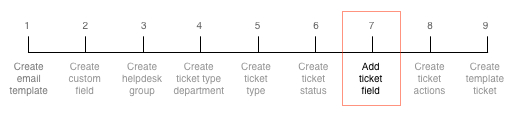
In step 2, Create custom field you created a ticket reply to custom field. This custom field needs to be added to the ticket page to be visible.
This task explains how add a ticket field.